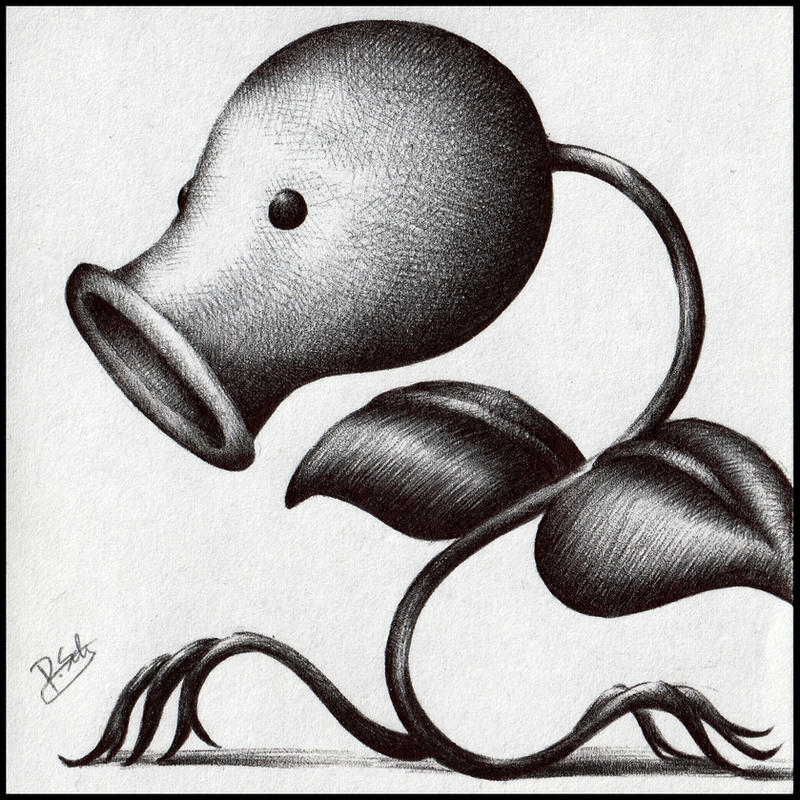
The main goal of this article is to help you improve your English level. I will use Simple English (~B1) to introduce to you the concepts related to software development. In terms of IT knowledge, it may have been explained in depth online and better than this article, but remember that the main purpose of this article is still to LEARN ENGLISH.
Hi, I'm Tuan, a Full-stack Web Developer from Tokyo 😊. Follow my blog to not miss out on useful and interesting articles in the future.
Converting Callback Functions to Async/Await in JavaScript. Async/await is a way to write asynchronous code in JavaScript that looks like normal code. This can make your code easier to write and understand, and can improve its readability and maintainability.
If you have a callback function that you want to convert to use async/await, here's how you can do it:
Step 1: Declare the function as async
To use the await keyword inside a function, you need to declare the function as async. To do this, just add the async keyword before the function definition, like this:
async function doSomething() {
// function body goes here
}
Step 2: Use the await keyword to wait for a promise
Instead of using a callback function, you can use the await keyword to wait for a promise to be finished. A promise is an object that represents the eventual success or failure of an asynchronous operation.
Here's an example of how to use await with a promise:
async function doSomething() {
const result = await new Promise((resolve) => {
// asynchronous operation goes here
resolve(/* result of asynchronous operation */);
});
// use the result of the asynchronous operation here
}
Example: Converting a callback function to async/await
Here's an example of how to convert a callback function to use async/await:
// original callback function
function doSomething(num, callback) {
setTimeout(function() {
callback(num * 2);
}, 1000);
}
// converted async/await function
async function doSomething(num) {
return new Promise((resolve) => {
setTimeout(function() {
resolve(num * 2);
}, 1000);
});
}
// usage of converted async/await function
async function callDoSomething() {
const result = await doSomething(5);
console.log(result); // 10
}
The converted async/await function is easier to read and write than the original callback function. You don't have to use the nested function syntax of callbacks, and you can use the await keyword to pause the function until the promise is finished.
Conclusion
Converting callback functions to async/await can make your code easier to write and understand, and can improve its maintainability. By using the async keyword and the await keyword, you can write asynchronous code that looks like normal code, which can make it easier to debug.
And Finally
As always, I hope you enjoyed this article and learned something new. Thank you and see you in the next articles!
If you liked this article, please give me a like and subscribe to support me. Thank you. 😊
The main goal of this article is to help you improve your English level. I will use Simple English (~B1) to introduce to you the concepts related to software development. In terms of IT knowledge, it may have been explained in depth online and better than this article, but remember that the main purpose of this article is still to LEARN ENGLISH.